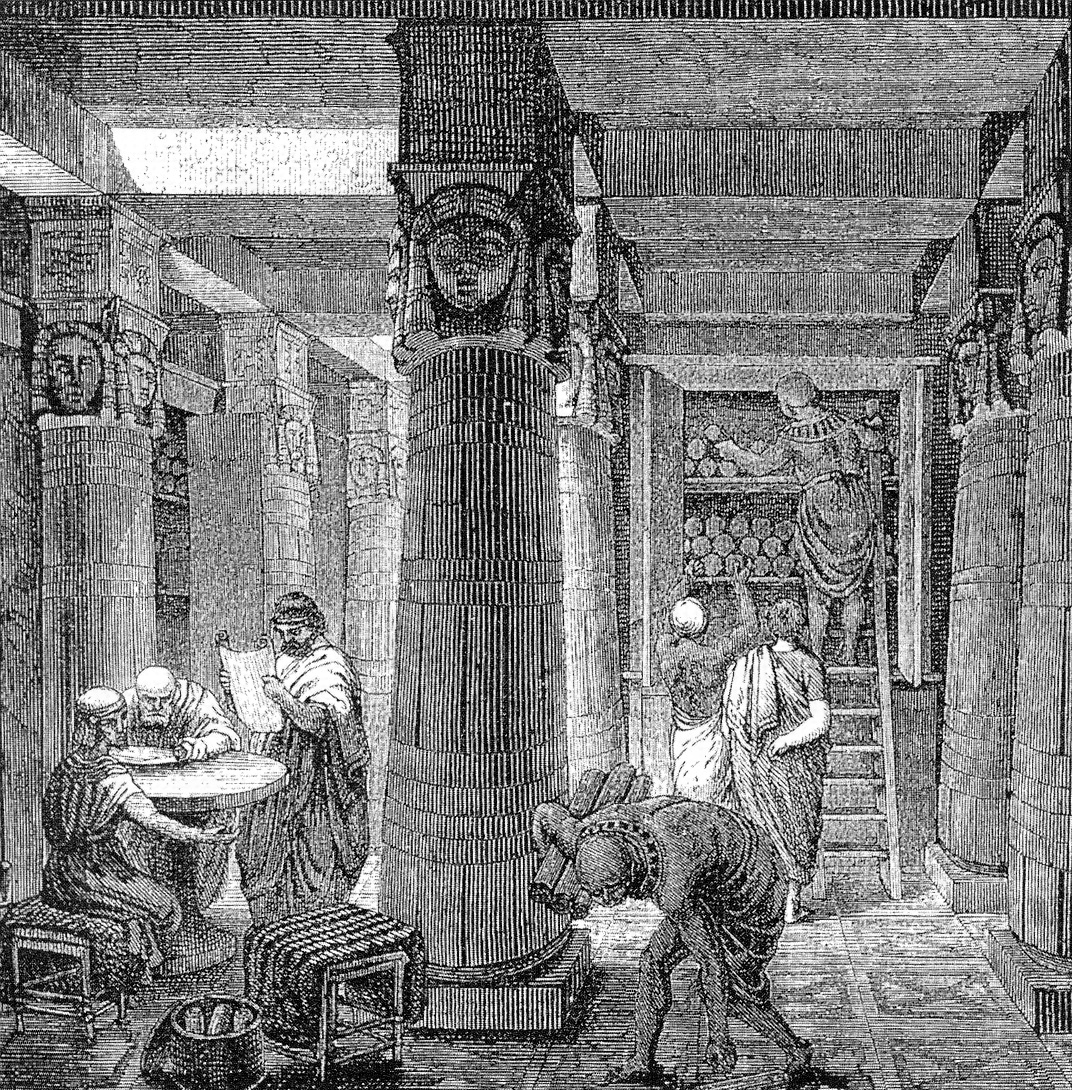2026 Revision First Draft Ballot | NFPA 730
2026 Revision First Draft Report | NFPA 731
First Draft Meeting Agenda (Meetings were remote)
NFPA 731: Standard for the Installation of Premises Security Systems
NFPA 730 Guide to Premise Security guide describes construction, protection, occupancy features, and practices intended to reduce security vulnerabilities to life and property. Related document — NFPA 731 Standard for the Installation of Electronic Premises Security Systems covers the application, location, installation, performance, testing, and maintenance of electronic premises security systems and their components.
The original University of Michigan standards advocacy enterprise (see ABOUT) began following the evolution of NFPA 730 and NFPA 731 since the 2008 Edition. That enterprise began a collaboration with trade associations and subject matter experts from other universities (notably Georgetown University and Evergreen State University) to advocate user-interest concepts in the 2011 edition. A summary of advocacy action is summarized in the links below:
in the appeared in a trade association journal Facilities Manager:
APPA Code Talkers Anthony Davis Facility Manager May June 2011
An online presentation by Michael C. Peele (Georgetown University) — one of the voting members of NFPA 730 and NFPA 731 technical committees– was recorded and is linked below.
FREE ACCESS: 2023 Guide for Premises Security
FREE ACCESS: 2018 NFPA 730 Guide to Premise Security
Public comment on the First Draft of the 2026 Edition will be received until January 3, 2025. You may key in your own ideas by clicking in to our user-interest Public Consultation Meeting Point or by communicating directly with the NFPA.
This title remains on the standing agenda of our Security colloquia. See our CALENDAR for the next online meeting; open to everyone.